
Note: PayPal charges a fee for withdrawals, and the process can take several days, so plan accordingly.
Understanding PayPal Fees for Nigerians
Just like any financial service, PayPal charges fees for certain transactions. These fees can be confusing, especially when you’re unfamiliar with the platform, but understanding them upfront will help you avoid unexpected surprises down the line. Below, we break down the common PayPal fees you might face as a Nigerian user.
1. Sending Money
When you send money from your PayPal account to someone else, PayPal charges a fee based on the amount being transferred. Typically, the fee for domestic transactions (within the same country) is 2.9% + a fixed fee based on the currency. For international transfers, the fee can be higher, usually 4.4% of the transaction amount, plus an additional fee based on the currency involved.
Example: If you’re sending $100 to someone in the U.S., the fee will be $4.40 + a small fixed fee based on the currency.
If you’re using a credit or debit card to send money, PayPal will charge an additional fee of 2.9% + a fixed fee, and this is for sending money to friends and family, not purchases. So, keep this in mind when you’re making payments for freelance work or buying services.
2. Receiving Money
As a Nigerian user, you might already know that PayPal limits the ability to receive money directly into your Nigerian bank account. However, if you do manage to find workarounds like using a Payoneer account to access your PayPal funds, be aware of additional fees that come with receiving money:
- Currency Conversion Fee: If the payment you receive is in a currency different from your PayPal account’s default currency, PayPal charges a 2.5% fee for currency conversion.
- Withdrawal Fees: When you transfer funds from PayPal to your linked Nigerian bank account, PayPal charges a fee. While PayPal doesn’t charge an explicit withdrawal fee in some cases, the exchange rate and transfer speed could involve hidden costs.
Pro Tip: Be aware of exchange rate variations. PayPal often provides a less favorable exchange rate when converting funds from one currency to another. You might want to check PayPal’s rate against real-time market rates to get the best deal.
3. Receiving Payments for Goods and Services
If you’re running a business and want to receive payments for products or services, PayPal takes a standard fee of 2.9% + a fixed fee, depending on the currency. If you’re receiving payments internationally, this fee increases to 4.4%, plus a currency conversion fee.
For example, if a client from the U.S. sends you $200, PayPal will charge you $8.80 (2.9% of $200) + a small fixed fee. If the client is paying from a country other than the U.S., this fee could increase to $8.80 + the higher international rate.
How to Avoid PayPal Fraud in Nigeria
Like any financial service, PayPal has been a target for fraud. Since PayPal is a global platform, it’s important to be cautious when sending or receiving payments, especially if you’re not familiar with the sender. Below are some tips to help you avoid fraud:
1. Watch Out for Phishing Scams
Phishing is one of the most common types of fraud on PayPal. Scammers often send fake PayPal emails asking you to click on a link and enter your login details. They may also try to convince you to send money or share your account details.
What to Do: Always check the email address. Legitimate PayPal emails will come from @paypal.com. Never click on suspicious links or attachments, and always go to the official PayPal website by typing www.paypal.com in your browser.
2. Enable Two-Factor Authentication (2FA)
Two-factor authentication is an additional security layer that requires a second form of verification when logging in to your PayPal account. This helps protect your account from unauthorized access, especially if someone tries to access it using your login credentials.
How to Set Up 2FA: Log into PayPal, go to Settings, and select Security. From there, you can enable 2FA by linking your account to your mobile phone number or using an authentication app.
3. Be Cautious with “Too Good to Be True” Deals
If you come across deals or clients offering exceptionally high amounts of money with little work required, they may be a scam. PayPal scammers often use this tactic to lure people into fraudulent transactions.
Tip: If something seems too good to be true, it usually is. Always conduct thorough research on potential clients or buyers before accepting payments or services.
PayPal Alternatives for Nigerians
As mentioned earlier, PayPal in Nigeria can be limited, especially for those trying to receive payments. While PayPal is still the most widely used platform, there are several alternatives that work well in Nigeria, especially if you want to receive payments or work around the limitations.
1. Payoneer
Payoneer is one of the most popular alternatives for Nigerian users who want to receive payments. It’s widely used by freelancers, content creators, and e-commerce sellers. With Payoneer, you can:
- Receive payments from international clients.
- Transfer funds from Payoneer to your Nigerian bank account.
- Get a global payment service that gives you access to multiple currencies and global transactions.
Payoneer works seamlessly with PayPal, which means you can use both platforms together for maximum flexibility.
2. Skrill
Skrill is another popular payment platform that works similarly to PayPal. It allows you to send and receive payments globally, and it’s a great PayPal alternative for Nigerians looking to receive payments. Skrill offers a prepaid Mastercard, which can be used to withdraw funds from ATMs globally.
Pro Tip: Skrill is accepted by many global companies and online marketplaces, so it’s a solid alternative if you find PayPal limiting.
3. Flutterwave
Flutterwave is a Nigerian fintech company that provides digital payment services for individuals and businesses. With Flutterwave, you can send and receive payments globally, especially from clients or customers in the U.S. or Europe.
Flutterwave also offers features like subaccounts (for managing payments on behalf of multiple clients) and the ability to accept payments in USD, EUR, GBP, and other foreign currencies.
4. TransferWise (Now Wise)
Wise (formerly TransferWise) is another great alternative for sending and receiving international payments. While it doesn’t have all the features of PayPal (like easy online shopping), it’s particularly useful for transferring money across borders with lower fees and real-time exchange rates.
Why Use Wise: You can send money to Nigerian bank accounts directly or use it to convert and withdraw funds to your bank with minimal charges. It’s an ideal solution for people who need low-cost international transfers.
How to Link a Nigerian Bank Account with PayPal
If you’re wondering how to add your Nigerian bank account to your PayPal account for withdrawals, here’s the process:
- Log into PayPal and go to your Wallet.
- Click on Link a Bank Account.
- Enter your bank account number and SWIFT code. You can get your SWIFT code from your bank’s website or customer service.
- Follow the prompts to verify your account.
While linking your bank account should be straightforward, some Nigerian banks might face issues when interacting with PayPal. Always ensure that your bank is one of the supported institutions.
Upgrading Your PayPal Account in Nigeria
PayPal allows users to upgrade their accounts from personal to business accounts. This is especially useful if you have a freelance business, run an online store, or need to process payments from multiple clients.
Here’s how to upgrade your PayPal account in Nigeria:
- Log into PayPal.
- Go to your Profile and select Upgrade to a Business Account.
- Follow the instructions to verify your business by providing details about your business name, type, and tax ID number.
- Once upgraded, you can start accepting payments for goods and services and gain access to more features like invoices and sales reports.
Conclusion: Is PayPal Worth It for Nigerians?
Opening a PayPal account in Nigeria can unlock a world of opportunities for freelancers, content creators, bloggers, and online business owners. Despite its limitations—such as the inability to directly receive payments into your bank account—there are ways to work around these challenges, like using Payoneer or Skrill.
The process of opening and managing a PayPal account is fairly straightforward, but understanding the fees, potential issues, and alternatives is key to maximizing its value. Always stay vigilant against fraud, and make use of additional security features like two-factor authentication to protect your account.
In the end, PayPal is still a powerful tool for sending payments globally, and with the right approach, you can make the most of it, even in Nigeria.
FAQs:
1. Can Nigerians use PayPal to receive payments?
Currently, Nigerians cannot directly receive payments in naira via PayPal. However, services like Payoneer or Skrill can help you access international funds from PayPal.
2. Why can’t I link my Nigerian bank account to PayPal?
If you’re having trouble linking your Nigerian bank account to PayPal, ensure your bank is supported and that you’re entering the correct SWIFT code. Some Nigerian banks may also have restrictions on international transfers, which could be the cause of the problem.
3. What’s the easiest way to withdraw PayPal funds in Nigeria?
The easiest way to withdraw PayPal funds in Nigeria is by transferring them to a Payoneer or Skrill account and then withdrawing to your local bank account. You can also use Wise for international transfers.
4. Are there any PayPal alternatives for Nigerians?
Yes! Alternatives like Payoneer, Skrill, Flutterwave, and Wise work well for Nigerians and allow you to send or receive international payments.
5. How do I avoid PayPal fraud in Nigeria?
To avoid fraud, always verify the source of your payments, enable two-factor authentication on your PayPal account, and avoid clicking on suspicious links or emails.
How If you’re looking for ways to receive payments for your online business, freelance work, or any other global transactions in Nigeria, you’ve probably come across PayPal. But how to open a PayPal account in Nigeria? That’s the big question.
In this guide, you’ll learn everything you need to know, from the basics of setting up a PayPal account to dealing with the challenges that come with using PayPal in Nigeria. You’ll also get insights into how to link your bank, avoid common pitfalls, and even explore alternatives when PayPal doesn’t fully meet your needs.
Whether you’re a freelancer, content creator, or someone who just wants an easy way to send or receive payments globally, this article will guide you through the process step-by-step.
Why PayPal? Why Nigeria?
Before we jump into the steps, let’s first talk about why PayPal and why Nigeria?
PayPal is one of the most trusted online payment platforms used globally by freelancers, small business owners, bloggers, and YouTubers. It allows users to send and receive payments across borders, making it especially useful for Nigerians who work with international clients or engage in e-commerce.
However, the Nigerian market faces a unique set of challenges, especially since PayPal doesn’t allow users to receive payments directly into Nigerian bank accounts. While this may sound frustrating, don’t worry—there are workarounds, and we’ll walk you through them.
But, first things first, let’s get that PayPal account set up.
Step-by-Step Guide on How to Open PayPal Account in Nigeria
Now, let’s talk specifics. To start using PayPal, you’ll need an account. Here’s the full process for how to open a PayPal account in Nigeria:
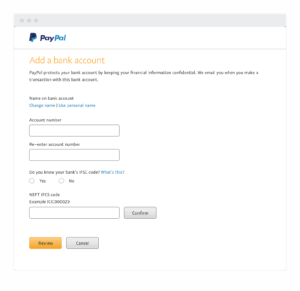
1. Go to PayPal’s Website or App
The first thing you need to do is head to the official PayPal website (www.paypal.com) or download the mobile app from your phone’s app store.
Pro Tip: It’s easier to sign up via the website since the layout is more straightforward. If you’re on mobile, you might be prompted to download the app, but either option will get you to the same destination.
Once there, you’ll see a prominent “Sign Up” button. Go ahead and click that, and you’ll be asked to choose the account type.
2. Choose Your Account Type
PayPal offers two types of accounts:
- Personal Account: Ideal for everyday use. If you’re just looking to buy products or send payments for personal reasons, this is the way to go. You can also use it for receiving payments, but with limitations.
- Business Account: If you’re using PayPal for your business (like a freelance service or e-commerce), then this is what you need. Business accounts offer more flexibility, such as handling multiple users and managing transactions more effectively.
For most Nigerians who plan to use PayPal for freelance work, blogging, or small business purposes, the Personal account should suffice, at least to start with.
3. Fill in Your Information
Next up, you’ll need to fill in some basic details about yourself. PayPal will ask for:
- Full Name: This should match your identification documents.
- Email Address: Make sure it’s an active email since PayPal will send you a verification link.
- Phone Number: You’ll need to verify this to add extra security to your account.
- Address: PayPal uses your address to confirm your identity and sometimes to send physical mail for verification.
Quick Tip: Use a valid email and phone number because PayPal uses these for verification and security.
4. Link a Bank Account or Credit Card
Now, this is the tricky part, especially for Nigerians. While you can technically create a PayPal account without linking a bank account or card, you’ll be limited in what you can do.
To unlock the full functionality of PayPal, you need to add either:
- A Credit card (Visa, MasterCard)
- A Debit Card (Verve, Visa, MasterCard)
Nigerians generally face challenges linking local cards to PayPal because some cards are not internationally enabled. However, cards from GTBank, Access Bank, and First Bank often work well with PayPal. If you’re stuck here, you can also use virtual cards offered by services like Flutterwave or Wema Bank to make this process easier.
Important to Note: PayPal needs a credit/debit card to verify your identity and confirm your payments, so this step is crucial if you plan to use PayPal for receiving money.
5. Verify Your Identity
PayPal takes security seriously, so after you fill out your personal information, they will ask you to verify your identity. This step is necessary to ensure that your account is secure and you’re not involved in any fraudulent activity.
Here’s what you need to do:
- Email Verification: PayPal will send you a confirmation link to the email address you provided. Check your inbox (and spam folder, just in case) and click the link.
- Phone Verification: PayPal will send a one-time passcode to your mobile number. Enter that code on the website or app to complete the phone verification.
- ID Verification: In some cases, PayPal might ask for a government-issued ID (passport, national ID, or driver’s license) to confirm your identity. Upload the document and follow the instructions to complete this step.
Pro Tip: If you’re using PayPal for business purposes, you might need additional documentation to verify your business or tax information. Don’t worry, PayPal guides you through this process.
6. Link Your Nigerian Bank Account
Once your PayPal account is fully verified, it’s time to link your Nigerian bank account. PayPal supports several Nigerian banks for withdrawal, including GTBank, Access Bank, First Bank, and others.
Here’s how to do it:
- Log into PayPal and go to your Wallet.
- Select Link a Bank Account.
- Enter your bank account number and SWIFT code (you can find your SWIFT code on your bank’s website or customer service).
- Confirm the bank account details and hit “Submit.”
This allows you to withdraw funds from PayPal to your Nigerian bank account. The withdrawal process can take anywhere from 3 to 5 business days, and there might be a small withdrawal fee.
Note: As of now, PayPal in Nigeria only supports sending payments, not receiving payments in naira. So, once you start receiving payments, you’ll likely need to rely on third-party payment processors to get the money into your local bank account.
Common Issues Nigerians Face with PayPal
While PayPal is fantastic for sending payments, Nigerians often face some common issues when using PayPal, especially around receiving payments. Let’s look at these challenges and potential solutions.
1. PayPal’s Limitation on Receiving Payments in Nigeria
As it stands, PayPal in Nigeria is limited to sending payments only. This means that, unlike other countries, you can’t directly receive payments from international clients or companies via PayPal.
Solution:
There are a few ways to work around this limitation:
- Use a Payoneer Account: Payoneer is one of the best alternatives for receiving payments. It works seamlessly with PayPal, allowing you to transfer PayPal funds to your Payoneer account, which can then be withdrawn to your Nigerian bank.
- Use Skrill or TransferWise: Both Skrill and TransferWise are similar to PayPal, but they support receiving payments. You can set up accounts with these services and use them alongside PayPal.
- Link Foreign Bank Accounts: If you have a bank account in another country, you can link that to your PayPal account to receive payments. But keep in mind this is only feasible if you have access to foreign banking.
2. PayPal Verification Issues
Another common issue is getting your PayPal account verified. Sometimes, PayPal may reject your documents or flag your account for suspicious activity.
Solution:
- Check Your Documents: Ensure that the documents you’re uploading are clear, legible, and in the correct format (JPEG, PNG, PDF).
- Contact PayPal Support: If your account is flagged or restricted, reach out to PayPal’s customer support. Be patient, as resolving these issues can take some time.
How to Withdraw Money from PayPal in Nigeria
So, you’ve successfully received a payment. Now, how do you withdraw your money?
Here’s how to transfer funds from PayPal to your Nigerian bank account:
- Log into PayPal.
- Go to your Wallet and click on “Transfer Funds”.
- Select the bank account you’ve linked to PayPal.
- Confirm the transfer details (amount, bank).
- Hit Submit and wait for 3 to 5 business days for the funds to reach your bank account.
Note: PayPal charges a fee for withdrawals, and the process can take several days, so plan accordingly.
Understanding PayPal Fees for Nigerians
Just like any financial service, PayPal charges fees for certain transactions. These fees can be confusing, especially when you’re unfamiliar with the platform, but understanding them upfront will help you avoid unexpected surprises down the line. Below, we break down the common PayPal fees you might face as a Nigerian user.
1. Sending Money
When you send money from your PayPal account to someone else, PayPal charges a fee based on the amount being transferred. Typically, the fee for domestic transactions (within the same country) is 2.9% + a fixed fee based on the currency. For international transfers, the fee can be higher, usually 4.4% of the transaction amount, plus an additional fee based on the currency involved.
Example: If you’re sending $100 to someone in the U.S., the fee will be $4.40 + a small fixed fee based on the currency.
If you’re using a credit or debit card to send money, PayPal will charge an additional fee of 2.9% + a fixed fee, and this is for sending money to friends and family, not purchases. So, keep this in mind when you’re making payments for freelance work or buying services.
2. Receiving Money
As a Nigerian user, you might already know that PayPal limits the ability to receive money directly into your Nigerian bank account. However, if you do manage to find workarounds like using a Payoneer account to access your PayPal funds, be aware of additional fees that come with receiving money:
- Currency Conversion Fee: If the payment you receive is in a currency different from your PayPal account’s default currency, PayPal charges a 2.5% fee for currency conversion.
- Withdrawal Fees: When you transfer funds from PayPal to your linked Nigerian bank account, PayPal charges a fee. While PayPal doesn’t charge an explicit withdrawal fee in some cases, the exchange rate and transfer speed could involve hidden costs.
Pro Tip: Be aware of exchange rate variations. PayPal often provides a less favorable exchange rate when converting funds from one currency to another. You might want to check PayPal’s rate against real-time market rates to get the best deal.
3. Receiving Payments for Goods and Services
If you’re running a business and want to receive payments for products or services, PayPal takes a standard fee of 2.9% + a fixed fee, depending on the currency. If you’re receiving payments internationally, this fee increases to 4.4%, plus a currency conversion fee.
For example, if a client from the U.S. sends you $200, PayPal will charge you $8.80 (2.9% of $200) + a small fixed fee. If the client is paying from a country other than the U.S., this fee could increase to $8.80 + the higher international rate.
How to Avoid PayPal Fraud in Nigeria
Like any financial service, PayPal has been a target for fraud. Since PayPal is a global platform, it’s important to be cautious when sending or receiving payments, especially if you’re not familiar with the sender. Below are some tips to help you avoid fraud:
1. Watch Out for Phishing Scams
Phishing is one of the most common types of fraud on PayPal. Scammers often send fake PayPal emails asking you to click on a link and enter your login details. They may also try to convince you to send money or share your account details.
What to Do: Always check the email address. Legitimate PayPal emails will come from @paypal.com. Never click on suspicious links or attachments, and always go to the official PayPal website by typing www.paypal.com in your browser.
2. Enable Two-Factor Authentication (2FA)
Two-factor authentication is an additional security layer that requires a second form of verification when logging in to your PayPal account. This helps protect your account from unauthorized access, especially if someone tries to access it using your login credentials.
How to Set Up 2FA: Log into PayPal, go to Settings, and select Security. From there, you can enable 2FA by linking your account to your mobile phone number or using an authentication app.
3. Be Cautious with “Too Good to Be True” Deals
If you come across deals or clients offering exceptionally high amounts of money with little work required, they may be a scam. PayPal scammers often use this tactic to lure people into fraudulent transactions.
Tip: If something seems too good to be true, it usually is. Always conduct thorough research on potential clients or buyers before accepting payments or services.
PayPal Alternatives for Nigerians
As mentioned earlier, PayPal in Nigeria can be limited, especially for those trying to receive payments. While PayPal is still the most widely used platform, there are several alternatives that work well in Nigeria, especially if you want to receive payments or work around the limitations.
1. Payoneer
Payoneer is one of the most popular alternatives for Nigerian users who want to receive payments. It’s widely used by freelancers, content creators, and e-commerce sellers. With Payoneer, you can:
- Receive payments from international clients.
- Transfer funds from Payoneer to your Nigerian bank account.
- Get a global payment service that gives you access to multiple currencies and global transactions.
Payoneer works seamlessly with PayPal, which means you can use both platforms together for maximum flexibility.
2. Skrill
Skrill is another popular payment platform that works similarly to PayPal. It allows you to send and receive payments globally, and it’s a great PayPal alternative for Nigerians looking to receive payments. Skrill offers a prepaid Mastercard, which can be used to withdraw funds from ATMs globally.
Pro Tip: Skrill is accepted by many global companies and online marketplaces, so it’s a solid alternative if you find PayPal limiting.
3. Flutterwave
Flutterwave is a Nigerian fintech company that provides digital payment services for individuals and businesses. With Flutterwave, you can send and receive payments globally, especially from clients or customers in the U.S. or Europe.
Flutterwave also offers features like subaccounts (for managing payments on behalf of multiple clients) and the ability to accept payments in USD, EUR, GBP, and other foreign currencies.
4. TransferWise (Now Wise)
Wise (formerly TransferWise) is another great alternative for sending and receiving international payments. While it doesn’t have all the features of PayPal (like easy online shopping), it’s particularly useful for transferring money across borders with lower fees and real-time exchange rates.
Why Use Wise: You can send money to Nigerian bank accounts directly or use it to convert and withdraw funds to your bank with minimal charges. It’s an ideal solution for people who need low-cost international transfers.
How to Link a Nigerian Bank Account with PayPal
If you’re wondering how to add your Nigerian bank account to your PayPal account for withdrawals, here’s the process:
- Log into PayPal and go to your Wallet.
- Click on Link a Bank Account.
- Enter your bank account number and SWIFT code. You can get your SWIFT code from your bank’s website or customer service.
- Follow the prompts to verify your account.
While linking your bank account should be straightforward, some Nigerian banks might face issues when interacting with PayPal. Always ensure that your bank is one of the supported institutions.
Upgrading Your PayPal Account in Nigeria
PayPal allows users to upgrade their accounts from personal to business accounts. This is especially useful if you have a freelance business, run an online store, or need to process payments from multiple clients.
Here’s how to upgrade your PayPal account in Nigeria:
- Log into PayPal.
- Go to your Profile and select Upgrade to a Business Account.
- Follow the instructions to verify your business by providing details about your business name, type, and tax ID number.
- Once upgraded, you can start accepting payments for goods and services and gain access to more features like invoices and sales reports.
Conclusion: Is PayPal Worth It for Nigerians?
Opening a PayPal account in Nigeria can unlock a world of opportunities for freelancers, content creators, bloggers, and online business owners. Despite its limitations—such as the inability to directly receive payments into your bank account—there are ways to work around these challenges, like using Payoneer or Skrill.
The process of opening and managing a PayPal account is fairly straightforward, but understanding the fees, potential issues, and alternatives is key to maximizing its value. Always stay vigilant against fraud, and make use of additional security features like two-factor authentication to protect your account.
In the end, PayPal is still a powerful tool for sending payments globally, and with the right approach, you can make the most of it, even in Nigeria.
FAQs:
1. Can Nigerians use PayPal to receive payments?
Currently, Nigerians cannot directly receive payments in naira via PayPal. However, services like Payoneer or Skrill can help you access international funds from PayPal.
2. Why can’t I link my Nigerian bank account to PayPal?
If you’re having trouble linking your Nigerian bank account to PayPal, ensure your bank is supported and that you’re entering the correct SWIFT code. Some Nigerian banks may also have restrictions on international transfers, which could be the cause of the problem.
3. What’s the easiest way to withdraw PayPal funds in Nigeria?
The easiest way to withdraw PayPal funds in Nigeria is by transferring them to a Payoneer or Skrill account and then withdrawing to your local bank account. You can also use Wise for international transfers.
4. Are there any PayPal alternatives for Nigerians?
Yes! Alternatives like Payoneer, Skrill, Flutterwave, and Wise work well for Nigerians and allow you to send or receive international payments.
5. How do I avoid PayPal fraud in Nigeria?
To avoid fraud, always verify the source of your payments, enable two-factor authentication on your PayPal account, and avoid clicking on suspicious links or emails.
Leave a Reply