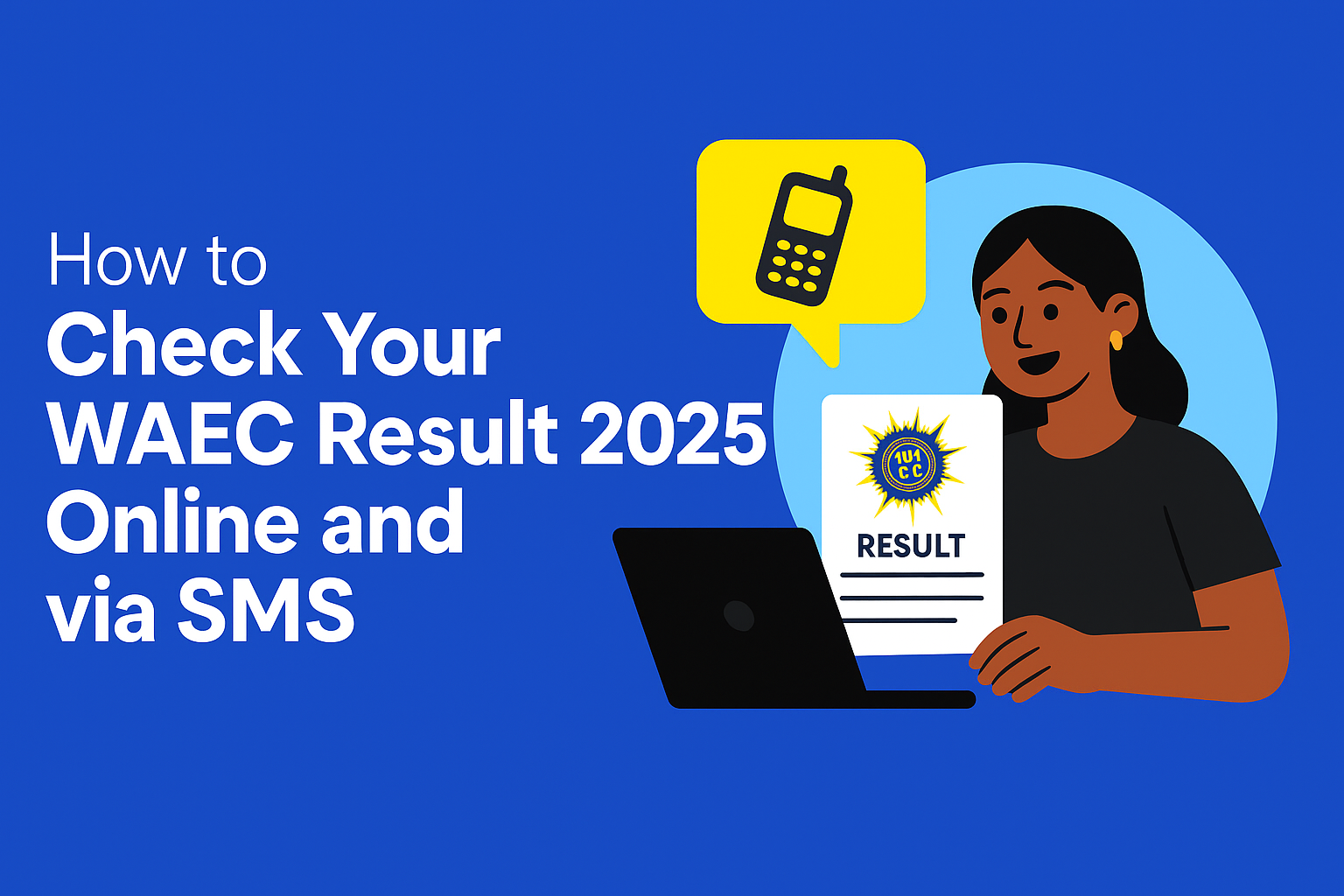
If you’re looking for how to use the WAEC Results Checker for the WAEC result 2025, you’re not alone. Every year, millions of students across Nigeria, Ghana, Sierra Leone, Liberia, and The Gambia wait anxiously to see how they performed. The good news? Checking your result is now easier than ever. Whether you’re using the official WAEC portal login, a WAEC scratch card, or checking WAEC online or via SMS, this guide covers it all.
Let’s break it down step by step. No stress. No long grammar.
What is the WAEC Results Checker?
Let’s agree that the WAEC Results Checker is simply a tool that helps you see how you did in your WAEC exams. Think of it like an ATM — instead of money, it gives you access to your grades.
This tool works through the official WAEC online portal, and you can also use SMS if your internet connection is poor.
Whether you’re a first-time user or you’ve done this before, this guide will walk you through everything — using a scratch card, checking through the portal, and even via SMS.
Requirements to Check WAEC Result 2025
Before you jump in, here’s what you need:
- Your 10-digit WAEC Examination Number
- Examination Year: 2025
- Examination Type: May/June or Nov/Dec
- WAEC Scratch Card PIN & Serial Number
- A phone or computer with internet or SMS
Let me guess — you’re thinking, “Where on earth do I get the scratch card?” Don’t worry. We’ll get there.
How to Use the WAEC Results Checker Online
If my suggestions are correct, most students prefer to check their results online using a smartphone or PC. Here’s how to do that:
🟩 Step-by-step guide:
- Go to the WAEC official website
- Enter your WAEC Exam Number (e.g., 4123456789)
- Choose your Exam Year (2025)
- Select Exam Type (School Candidate or Private)
- Enter your Scratch Card PIN and Serial Number
- Click Submit
And boom — your results will appear on the screen.
🔄 Note: If it doesn’t load immediately, relax. The site might be busy. Just try again later.
How to Use the WAEC Results Checker via SMS
Let’s assume your internet is acting up. You can still check your result through a simple SMS.
Here’s how:
Send the message in this format:
WAEC*ExamNo*PIN*ExamYear
To this shortcode: 32327
Example:
WAEC*4123456789*123456789012*2025
✅ You’ll get a reply showing your grades.
📢 This method works only on MTN, Airtel, and Glo — and it costs around ₦30 per SMS.
WAEC Portal Login: Your Access Point to Everything
The WAEC Portal Login isn’t just for checking results. It also helps you register for exams, verify results, and access e-certificates.
How to log in:
- Visit the WAEC portal
- Enter your email and password
- You’re in!
From a general point of view, it’s like your personal dashboard for anything WAEC-related.
WAEC Scratch Card: What It Is and How to Use It
Let’s be honest, the WAEC scratch card is one thing many students still don’t understand fully. But it’s simple. It’s a prepaid card that gives you access to your result.
You’ll need:
- The PIN: Usually 12 digits
- The Serial Number
Where to get it:
- WAEC offices
- Authorized vendors
- Online platforms like Remita, Interswitch, or JumiaPay
🎯 Tip: One scratch card can check one result up to 5 times.
Why You May Be Having Trouble Checking Your WAEC Result 2025
If you’ve tried and failed to check your result, you’re not alone. Here are a few common issues:
- Wrong exam number
- Incorrect PIN or serial number
- Network issues
- Expired scratch card
- System maintenance on WAEC site
Just double-check your details and try again. If the problem continues, visit the nearest WAEC office or contact their support.
Can You Check WAEC Result Without a Scratch Card?
I guess this is one of the most searched questions every year. Unfortunately, you must use a scratch card — unless your school checked it for you using their own PIN.
Some websites claim to help you check without a card. Be careful — many are scams.
How to Interpret Your WAEC Grades
Let’s quickly talk about grades. You may see codes like A1, B2, or F9. What do they mean?
| Grade | Meaning | Interpretation |
|---|---|---|
| A1 | Excellent | You’re a genius 🧠 |
| B2 | Very Good | Great job 👍 |
| B3 | Good | Still very good |
| C4-C6 | Credit Pass | You passed well |
| D7-E8 | Pass | Not fantastic, but okay |
| F9 | Fail | Try again next time |
What to Do After Checking Your WAEC Result
Checked your result? Good. Here’s what next:
- Save or print your result
- Apply for WAEC e-Certificate (if needed for school)
- Check university admission requirements
- If your result was poor, consider rewriting in Nov/Dec
Success Stories & Encouragement
If you’re feeling nervous or disappointed, take a deep breath. You’re not defined by a grade. Many successful people failed WAEC once — and bounced back stronger.
I remember a student from Ghana, Samuel, who failed English in 2022. He rewrote it in 2023, passed, and is now studying Law at the University of Ghana. If he could, so can you.
WAEC Result 2025 — What’s Different This Year?
Compared to previous years, the WAEC result 2025 process was faster. More students accessed results within 24 hours. Also, the online portal experienced fewer downtimes.
It’s no longer news that WAEC is becoming more digital every year — from result checking to digital certificates.
How to Get Your WAEC Digital Certificate
If you’re applying to schools abroad, the WAEC digital certificate might be required.
Steps:
- Visit waec.org
- Click “Request Digital Certificate”
- Fill in your details
- Pay the required fee
- Download or send to institutions
Summary
Let’s do a quick recap:
- Use the WAEC results checker to access your WAEC result 2025
- Check results online or via SMS
- You need your exam number, PIN, and serial number
- Problems? Double-check your info or contact WAEC
- Always use a genuine WAEC scratch card
- Save or print your result for future use
❓ FAQs: WAEC Results Checker & WAEC Result 2025
1. Can I check my WAEC result without a scratch card?
No. You need a valid WAEC scratch card to check your result unless your school is checking for you.
2. How many times can I use a WAEC scratch card?
Each card can be used up to five times, but only for the same exam number.
3. What is the SMS number for checking WAEC results?
Send your message to 32327 using the format:
WAEC*ExamNumber*PIN*ExamYear
4. What does F9 mean in WAEC?
F9 means you failed that subject. But don’t panic — you can always rewrite it in the next exam.
5. Is WAEC result 2025 already out?
If my assumptions are right and you’re reading this after the official announcement, yes, it should be available. Visit the WAEC portal to confirm.
6. Can I check someone else’s result?
Only if you have their exam number, PIN, and serial number — and, of course, their permission.
Leave a Reply